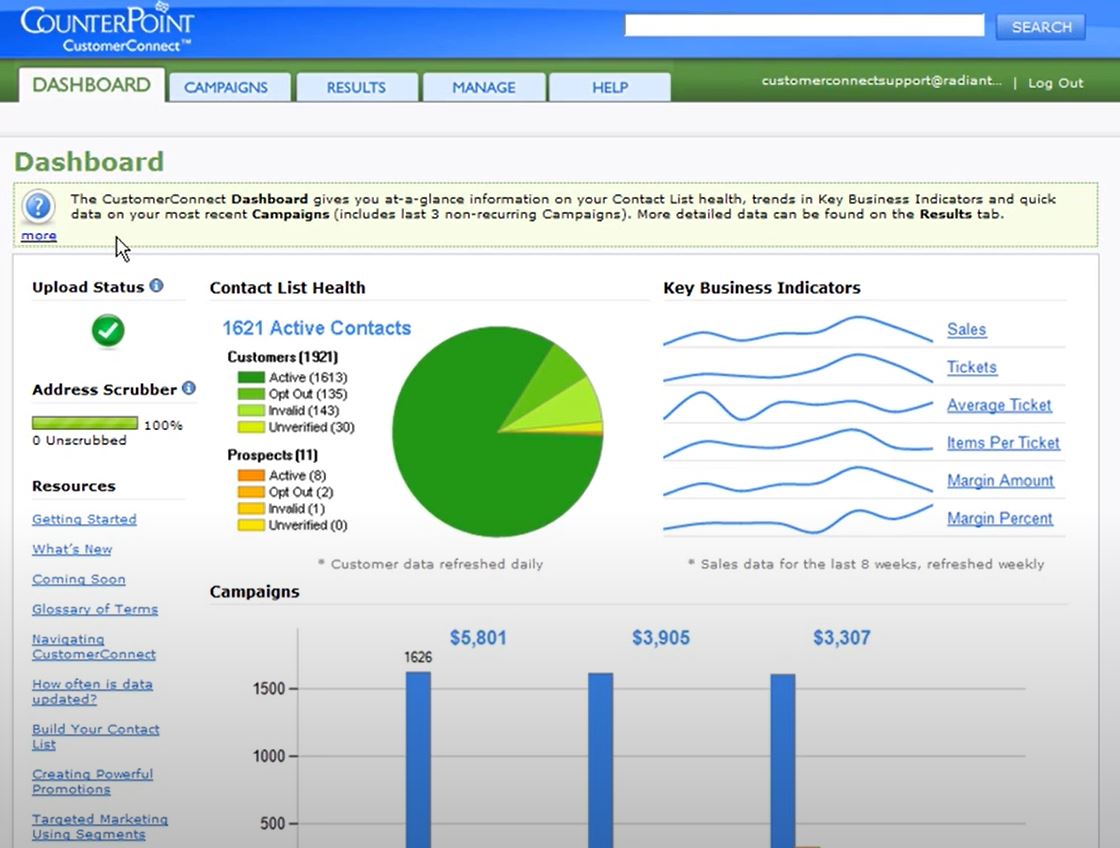A point-of-sale (POS) system is an essential component of any retail business, as it allows you to efficiently process transactions, manage inventory, and access customer information. In order to ensure that your POS system is meeting your needs and helping you to grow your business, it’s important to choose the right hardware and software. In this article, we will discuss the equipment and software needed for an ideal POS system for a retailer.
Hardware:
- POS Terminal: A POS terminal is the central device of your POS system, and it is responsible for processing transactions, managing inventory, and providing access to customer information. When choosing a POS terminal, it’s important to consider the processing power, storage capacity, and connectivity options that are required for your business. Some modern POS terminals now come with built-in customer displays, which can help to improve the customer experience and reduce the need for additional equipment.
- Receipt Printer: A receipt printer is used to print receipts for customers, and it is a crucial part of any POS system. There are a variety of receipt printers available, including thermal, dot-matrix, and impact printers. When choosing a receipt printer, it’s important to consider the speed, print quality, and connectivity options that are required for your business.
- Cash Drawer: A cash drawer is used to keep cash organized and secure. It connects to the POS terminal and automatically opens when a sale is made. Cash drawers can come in different sizes, so it’s important to choose one that will accommodate your business’s needs in terms of cash handling.
- Barcode Scanner: A barcode scanner is used to quickly scan items for purchase. It helps to speed up the checkout process and reduce the risk of errors. When choosing a barcode scanner, it’s important to consider the scanning distance and resolution that are required for your business.
- Customer Display Screen: A customer display screen is used to display product information and prices to customers. It helps to improve the customer experience by providing them with detailed information about the products they are purchasing. When choosing a customer display screen, it’s important to consider the screen size, resolution, and brightness that are required for your business.
Software:
- POS Software: The POS software is the heart of your POS system, and it is responsible for managing your inventory, customer data, and financials. When choosing a POS software, it’s important to consider the features that are required for your business, such as inventory management, reporting, and customer loyalty. Additionally, it’s important to choose a POS software that can integrate with other tools such as accounting software and e-commerce platforms to streamline your operations.
- Secure Payment Processing: Secure payment processing is essential for any retail business, and it’s important to choose a POS software that provides this feature. This will help to reduce the risk of fraud and ensure that your customers’ sensitive information is protected.
- Remote Access and Cloud-Based Systems: A remote access or cloud-based system allows you to access your data from anywhere, which can help to improve your business’s efficiency. This can be useful for managing your inventory, tracking sales, and generating reports.
- Reporting and Analytics: Reporting and analytics are essential for any retail business, and it’s important to choose a POS software that provides this feature. This will help you to track your sales, inventory, and customer data, which can help you to make better decisions and improve your bottom line.
A POS system is an essential component of any retail business, and it’s important to choose the right hardware and software to ensure that the needs of your business are met.